Google Maps Scraper & Bing Maps Scraper: Extract phones, emails, reviews & social links. Free tier, fast CSV/Excel export — perfect for lead gen.
Get started with our free versions
Ready for unlimited access?
Upgrade to Pro →Professional unlimited data extraction solution for Google Maps
How to scrape maps data?
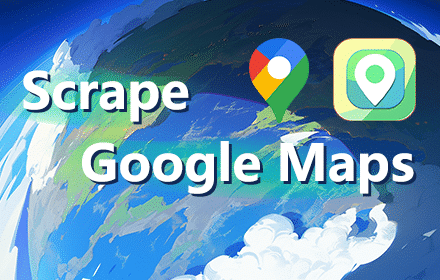
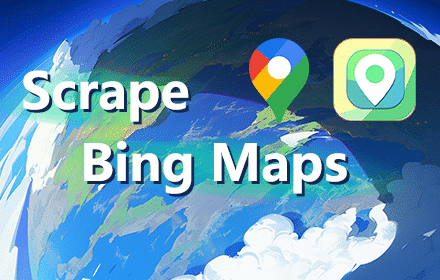
Start free and upgrade when you need more advanced features
| Features |
Google Maps Leads Generator
Basic Version
|
Bing Maps Scraper
Free Edition
|
Google Maps Scraper
Professional Edition
|
|---|---|---|---|
| Basic email extraction | ✓ | ✓ | ✓ |
| Social media links | ✓ | ✓ | ✓ |
| Phone numbers | ✓ | ✓ | ✓ |
| Data export | View Only | Excel/CSV | Excel/CSV |
| Daily extraction limit | View Only | Limited | Unlimited |
| Data coverage | Comprehensive | Limited | Comprehensive |
| Customer support | Community | Basic | Priority |
💡 Pro Tip: Start with our free tools to test lead generation, then upgrade to Google Maps Scraper when you need professional features like Excel export and unlimited extractions.
Main Features Of Extension
| Field Name | Glossary |
|---|---|
| Name | The name of the location on Google Maps, typically the standardized business name. |
| Phone | The phone number of the location in its regional format. |
| The email collected from the web. | |
| Social Medias | The URLs of social media profiles discovered on the web (such as Facebook, Instagram, LinkedIn, Youtube, Yelp, Twitter, etc.). |
| Website | The official website for the location, such as a business' main page. |
| Domain | The address of a place's website. |
| Full Address | The readable physical address of the location. |
| Street | The street address of the location. |
| Municipality | The city or municipality where the location is situated. |
| Categories | The categories for the Google My Business listing. |
| Plus code | Plus codes can serve as an alternative to street addresses in areas where they are not available (such as in regions where buildings are unnumbered or streets are unnamed). |
| Review Count | The cumulative number of reviews. |
| Reviews | Individuals can provide reviews for locations. |
| Photos | Individuals share photo updates regarding a location. |
| Average Rating | The rating of the location, ranging from 1.0 to 5.0, based on the aggregation of user reviews. |
| Review URL | The review URL of the location. A link for patrons to provide feedback. |
| Google Maps URL | The URL of the official Google page for the location. |
| Google Knowledge URL | Google Knowledge panels are informative boxes that appear in Google searches for entities (such as people, places, organizations, or objects) that are part of the Knowledge Graph. |
| Latitude | Latitude expressed in decimal degrees. |
| Longitude | Longitude expressed in decimal degrees. |
| Opening hours | The operating hours for a location. |
| Featured image | An image of a location/business. |
| Cid | A unique identifier assigned by Google to a specific business entity. |
| Place Id | A Place ID is a text-based identifier that uniquely identifies a location. |
| Kgmid | Kgmid is the identifier used by the Google Knowledge Graph API. |
If you don't find the FAQ you want, please contact us.
help@map-scraper.com